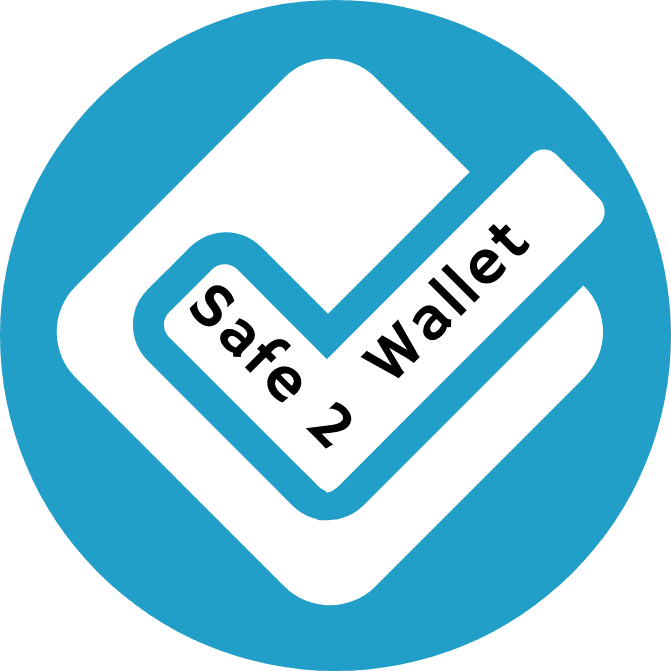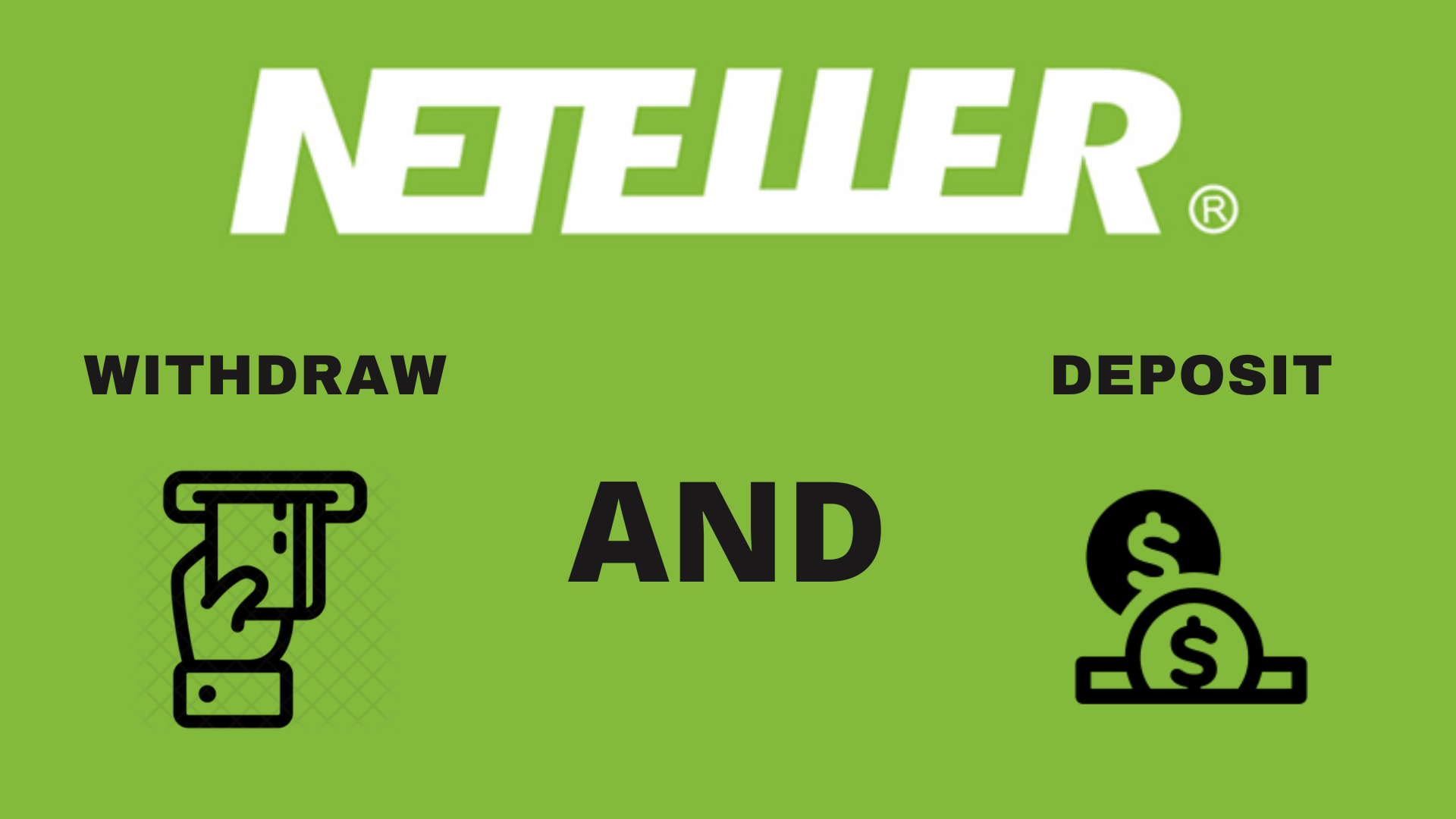
Introduction: –
Skrill is a provider that provides Digital Wallet or in short, you can say E-Wallet that was founded in 2001. It was controlled by the same company that controls Neteller, Paysafe Group. It provides different types of online payment and money transfer services. Customers can deposit money to their Skrill wallet using different types of payment options, including cards, bank transfers other various types of payment methods. The money can then be used for paying any merchants, other users, or transferred into crypto-currency.
Creating Account: –
Creating an account in Skrill is very easy and simple. Steps: –
- Firstly, go to the Skrill “Homepage” and tap on the “Register” button in the top right corner of the page.
- Secondly, you have to fill up the page with required account information.
- Next, you will ask for your address information, fill it up.
- After providing this information your account is created.
But now the account is unverified. If you cannot verify your account, as a result, it can only be used with a limited function. Therefore, to break this limitation you have to verify your account.
Verifying Skrill Account: –
For verifying your account you have to follow some rules given below —
To verify your account, firstly you need to deposit (through the steps given below) a minimum of 103.26 Indian Rupee. After the deposit, you can see the option to verify. The process might be varying depending on your location, but generally, you need to verify your Photo Identity and Address.
- Photo Identity:
There are 3 acceptable identity verification documents (Govt.-issued ID):
- Passports
- ID Cards
- Driving Licenses.
- Address Proof:
Proof of Address Document like:
- Bank Statement
- Credit Card statement issued within the last 3 months
- Own named utility Bill copy
- Tax return certificate
- Pension certificate
- Council Bill etc.
After submitting the documents usually, it takes 24 hours to 48 hours. After completing the verification it you will receive a confirmation email.
Deposit in Skrill: –
For, depositing in account follow the below steps: –
- Firstly, log in to your account.
- Secondly, go to the “Cashier” tab and tap “Deposit” button.
- Now you will see the Skrill logo tap on it.
- Enter or select your prefer deposit amount, then tap on “Deposit”.
- Now you will direct to the Skrill website where you ask to log-in with your email and password.
Payment Methods for Deposit: –
- Debit/Credit Card
- Net Banking
- BHIM UPI
- Safe2wallet.com
- SuryaExchanger.com.

Withdraw from Skrill: –
For withdrawing from the account follow the below steps: –
- Firstly, “Log-in” to your account.
- Secondly, visit the “Cashier”; tap the “Withdrawal” button.
- Then, select the Skrill logo there to continue.
Note: To withdraw using Skrill you have to make a successful deposit with your account within the last 6 months. You can only withdraw money in your Bank Account from Skrill. Therefore, to sum up, here are the 2 best and trustworthy websites for withdrawing money from Skrill – safe2wallet.com and suryaexchanger.com.
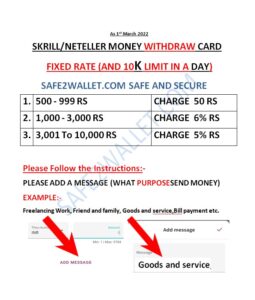
Problems: –
You are facing any problem regarding this or do not have any methods available for depositing or withdrawing money from Skrill. In conclusion, you can contact us through safe2wallet.com or suryaexchanger.com for any further information or help. These two websites also work as money exchangers in the online market. Therefore, if you need to exchange currency then it will also help you as an exchanger.