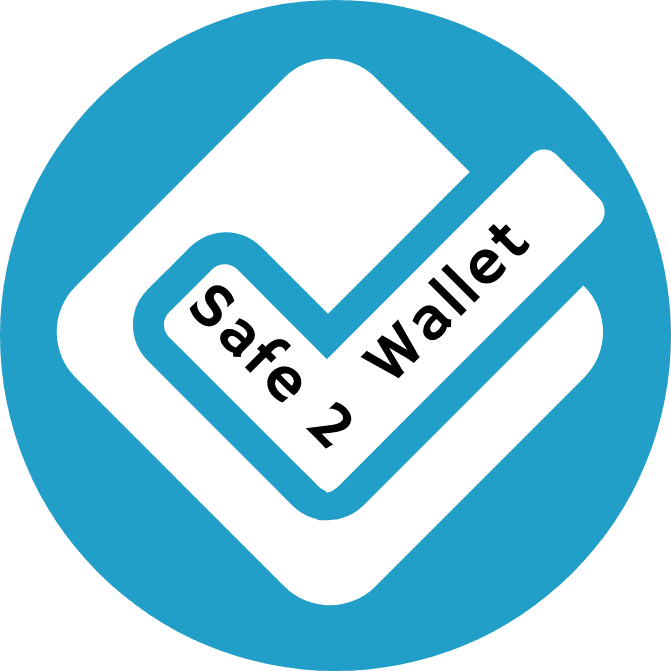In the ever-evolving world of digital payments, PayPal has established itself as a household name, offering seamless transactions for individuals and businesses alike. While many users are familiar with its basic functionalities, there are several hidden features in PayPal that can significantly enhance your experience. These lesser-known tools and functionalities provide added convenience, security, and efficiency. Below, we dive deep into these hidden features, helping you unlock the full potential of PayPal.
1. PayPal’s Automatic Currency Conversion
For frequent international shoppers or businesses dealing with global clients, currency conversion can be a cumbersome task. PayPal’s automatic currency conversion simplifies this process by allowing you to convert money into multiple currencies directly within the platform.
- To access this feature, go to Wallet > More > Manage currencies.
- Here, you can add or convert currencies with just a few clicks.
- Avoid hefty conversion fees by choosing PayPal’s exchange rates or linking a card that provides better rates.
This feature ensures smoother cross-border transactions without relying on third-party converters.
2. The “Request Money” Feature for Shared Expenses
Whether you’re splitting a dinner bill or managing group expenses, PayPal’s Request Money feature is invaluable. You can send a payment request to one or multiple individuals, streamlining the process of collecting payments.
- Open your PayPal dashboard and select Request Money.
- Enter the recipient’s email address and the amount due.
- Add a personalized note to explain the request.
This tool eliminates the awkwardness of reminding others about shared costs and provides a professional interface for handling payments.
3. PayPal’s Subscription Management
Do you have multiple subscriptions and memberships tied to your PayPal account? Managing them can be tedious, but PayPal’s Subscription Management feature simplifies the process.
- Navigate to Settings > Payments > Manage Automatic Payments.
- Here, you’ll see all active subscriptions and the option to cancel or update them.
This hidden gem helps you avoid surprise charges by keeping your recurring payments organized.

4. PayPal Key: Virtual Card Numbers Features in PayPal
One of PayPal’s standout security features is Features in PayPal Key, which generates a unique virtual card number for online transactions. This feature provides an added layer of security when shopping on websites that don’t accept PayPal directly.
- Visit your PayPal Wallet to set up a virtual card.
- The virtual card can be used for one-time purchases or recurring payments.
- It masks your actual card details, reducing the risk of fraud.
With PayPal Key, you can shop confidently, knowing your financial information is secure.
5. Features in PayPal Free Return Shipping
Many users are unaware that PayPal offers free return shipping on eligible purchases. This feature reimburses shipping costs for items you decide to send back.
- Activate this service by enrolling in Features in PayPal Return Shipping on Us program.
- Once activated, submit a claim with your return receipt, and PayPal will refund the shipping cost.
- Ensure the purchase and return fall within the program’s terms and conditions.
This feature can save you money and make online shopping risk-free.
6. Features in PayPal Send Money as a Gift
PayPal’s gift payment option is a thoughtful way to send money for special occasions. Instead of a standard transfer, you can personalize your gift with a digital card and message.
- Choose Send & Request and select Send as a Gift.
- Add a heartfelt note and select from various templates to make your transfer unique.
This feature adds a personal touch to monetary gifts, making them feel more special.
7. Features in PayPal Reporting Tools for Businesses
For small business owners, PayPal’s advanced reporting tools are invaluable for financial tracking. These tools help monitor transactions, manage invoices, and analyze business performance.
- Go to Reports in your PayPal Business dashboard.
- Generate detailed transaction reports, sales summaries, and customer insights.
With these insights, you can make informed decisions to grow your business and manage finances effectively.
8. Features in PayPal Buyer Protection Program
The Buyer Protection Program ensures that your purchases are secure. If you don’t receive an item or it arrives significantly different from its description, PayPal may refund your payment.
- To file a claim, go to Resolution Center and select Dispute a Transaction.
- Provide evidence, such as screenshots or receipts, to support your case.
This feature builds trust and ensures peace of mind when shopping online.
9. One-Touch Payments for Faster Checkouts
PayPal’s One-Touch feature allows you to skip the login process during checkouts, making online purchases quicker and more convenient.
- Enable this feature by selecting Stay Logged In for Faster Checkouts during your next transaction.
- Manage your preferences under Settings > Security.
This option is perfect for frequent online shoppers, saving time while maintaining security.
10. Secure Donations via Features in PayPal Giving Fund
For those who enjoy supporting charitable causes, PayPal’s Giving Fund offers a secure and transparent way to donate. The platform ensures that 100% of your contribution reaches your chosen charity.
- Visit the PayPal Giving Fund page and browse through available charities.
- Select a cause and complete your donation in seconds.
This feature supports meaningful contributions without additional fees or complexities.
11. Set Up Multi-User Access for Businesses
If you operate a business, delegating financial tasks is crucial. PayPal’s multi-user access allows you to assign specific roles and permissions to employees.
Add team members and define their roles, such as viewing transactions or managing refunds.
Go to Settings > Account Access > Manage Users.