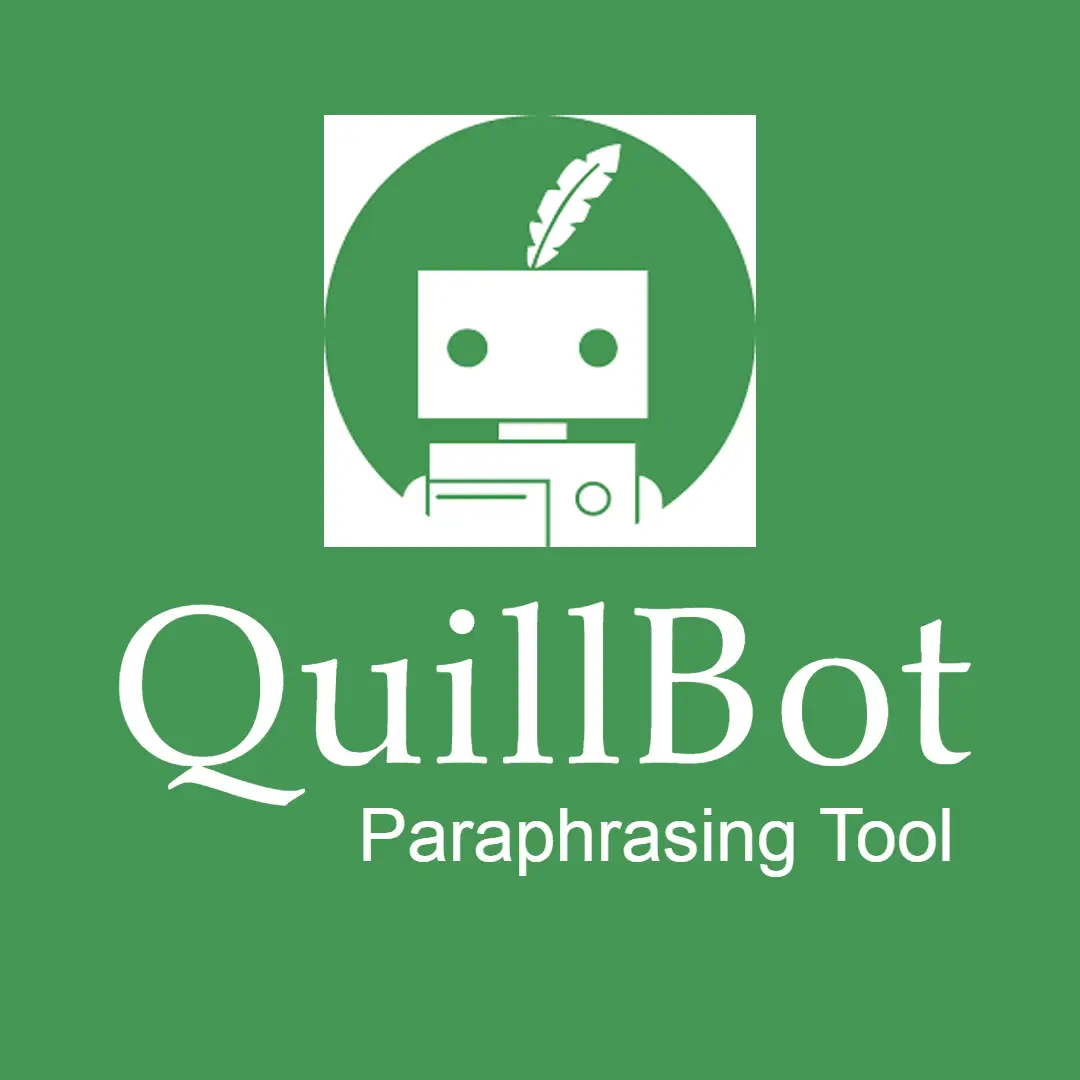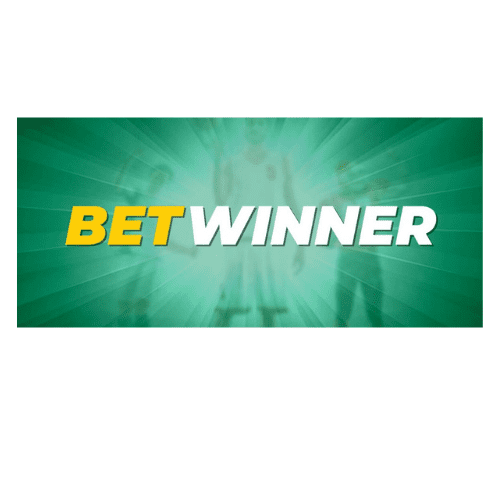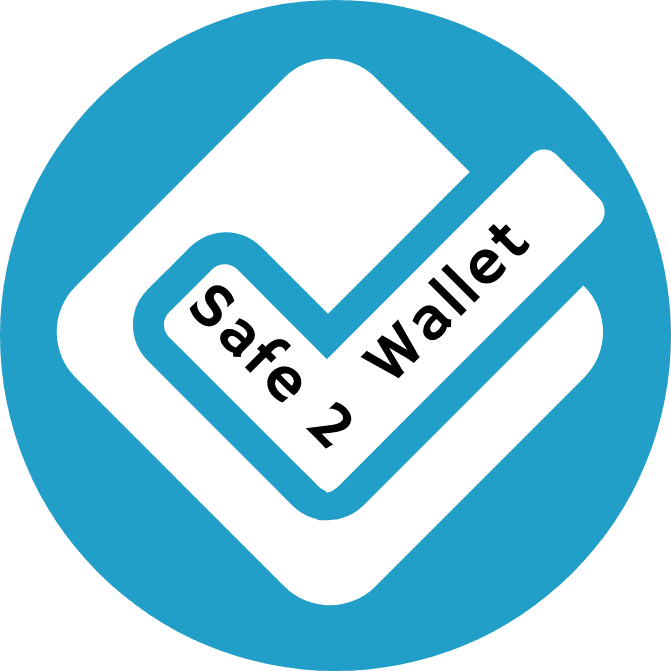WEBSITE SUBSCRIPTION & PAYMENT :-
To make a payment for a PayPal subscription, you can follow these steps:
- Log in to your PayPal account.
- Click on the "Settings" icon at the top right of the page.
- Select "Payments" from the menu on the left-hand side.
- Under the "Manage Automatic Payments" section, click on "Update" next to the subscription you want to pay.
- Review the payment details and click on the "Pay Now" button to complete the payment.
If you want to set up a new subscription payment, you can follow these steps:
- Log in to your PayPal account.
- Click on the "Send & Request" button at the top of the page.
- Select "Subscribe" from the options.
- Enter the details of the subscription, including the amount, frequency, and start date.
- Review the payment details and click on the "Agree and Subscribe" button to complete the subscription.
Keep in mind that you must have a valid payment method linked to your PayPal account to make subscription payments. If you encounter any issues or have any questions, you can contact PayPal customer support for assistance.
To set up a subscription website with PayPal, you can follow these general steps:
Create a PayPal Business account: You'll need to have a PayPal Business account to set up and manage subscription payments.
Create subscription plans: In your PayPal account, you can create subscription plans that offer different levels of access to your content or services, such as monthly or yearly plans.
Integrate PayPal on your website: You'll need to integrate PayPal on your website to enable users to subscribe and make payments. PayPal provides various options for integration, such as buttons, links, and APIs.
Set up notifications and email confirmations: You can set up notifications and email confirmations to keep subscribers informed about their subscriptions, including payment receipts and subscription renewals.
Test and launch your subscription website: Before launching your subscription website, you should test it thoroughly to ensure that the subscription process works smoothly and all notifications and confirmations are sent correctly. Once you've tested it and are satisfied that everything works as intended, you can launch your subscription website.
Remember to also regularly update your content or services to keep subscribers engaged and happy with their subscriptions. Additionally, you can customize your subscription page and other elements of your subscription process to match your website's design and branding.
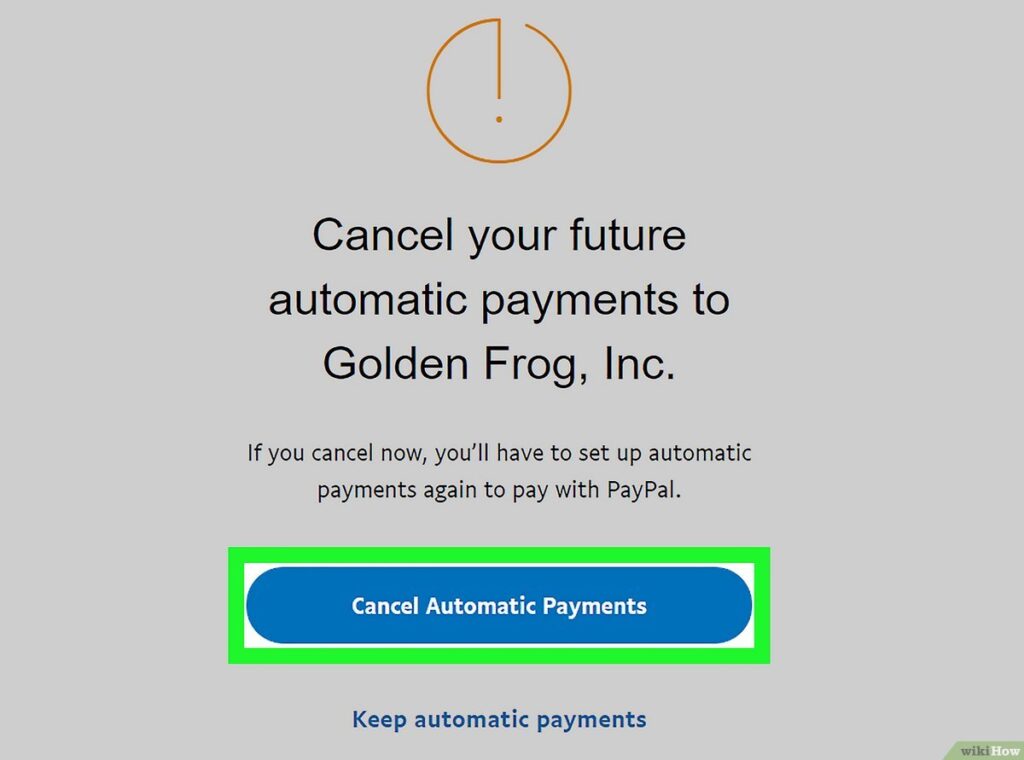
To cancel a PayPal subscription, you can follow these steps:
- Log in to your PayPal account.
- Click on the "Settings" icon at the top right of the page.
- Select "Payments" from the menu on the left-hand side.
- Under the "Manage Automatic Payments" section, click on "Update" next to the subscription you want to cancel.
- Click on the "Cancel" button next to "Status."
- Follow the prompts to confirm the cancellation.
After canceling the subscription, you should receive a confirmation email from PayPal. If you do not receive the email or have any issues canceling the subscription, you can contact PayPal customer support for assistance. It's also a good idea to contact the service provider to confirm that the subscription has been canceled and to avoid any unexpected charges in the future.
PayPal Subscription Payment: Streamlining Recurring Transactions for Seamless Experiences
SEO Meta Description:
Discover the convenience and security of PayPal Subscription Payment. Learn about the features, benefits, and reasons why PayPal is the preferred choice for businesses and individuals managing recurring transactions with ease.
Introduction:
Navigate the world of seamless and secure recurring transactions with PayPal Subscription Payment. This comprehensive guide will walk you through the features, advantages, and transformative impact that PayPal brings to the landscape of subscription-based payments.
Unveiling the Power of PayPal Subscription Payment
PayPal Subscription Payment: A Comprehensive Overview
Discover the essence of PayPal Subscription Payment, a solution designed for hassle-free management of recurring transactions. This section provides an overview of the features and functionalities that make PayPal a trusted choice for subscription-based payments.
Why Opt for PayPal Subscription Payment for Recurring Transactions
Delve into the reasons that make PayPal Subscription Payment the preferred choice for managing recurring transactions. From a user-friendly interface to robust security measures, explore the advantages that set PayPal apart in the competitive landscape of digital payment solutions.
PayPal's Commitment to Secure and Transparent Subscription Management
Explore how PayPal prioritizes the security and transparency of subscription management. This section outlines the measures in place to ensure that businesses and individuals can enjoy a seamless experience when handling recurring payments through the PayPal platform.
Navigating Recurring Transactions with PayPal
Using PayPal Subscription Payment: A User's Guide
Understand the step-by-step process of using PayPal Subscription Payment for managing recurring transactions. From setting up subscriptions to managing billing cycles, this section provides practical insights to guide users through a seamless experience on the PayPal platform.
Subscription Plans and Customization: PayPal's Approach
Explore the flexibility of subscription plans and customization options available on PayPal. This section delves into the features that allow businesses and individuals to tailor subscription offerings, ensuring a personalized and customer-centric approach to recurring transactions.
Mastering Financial Management with PayPal Subscription Payment
Automated Billing and Reporting: Enhancing Efficiency
Discover how PayPal Subscription Payment enhances efficiency with automated billing and reporting features. This section provides insights into how businesses can streamline financial management, reduce manual efforts, and gain valuable insights into subscription performance.
Addressing Common Queries about PayPal Subscription Payment
FAQs: Clarifying Doubts for Users
How Can Businesses Set Up Subscription Plans on PayPal? Businesses can set up subscription plans on PayPal by accessing their business account, navigating to the "Products and Services" section, and selecting "Subscriptions." From there, they can create and customize subscription plans, including billing cycles and pricing.
Is PayPal Subscription Payment Available for International Transactions? Yes, PayPal Subscription Payment is available for international transactions. Businesses and individuals can use PayPal to manage recurring payments globally, providing a convenient and versatile solution for subscription-based services.
What Security Measures Does PayPal Employ to Protect Subscription Transactions? PayPal employs advanced encryption technologies and security protocols to protect subscription transactions. The platform follows industry standards to safeguard user information and financial data, ensuring a secure and trustworthy payment environment.
Can Users Modify or Cancel Subscriptions Easily on PayPal? Yes, users can modify or cancel subscriptions easily on PayPal. The platform provides a user-friendly interface that allows subscribers to manage their subscriptions, adjust billing details, or cancel subscriptions at any time, providing flexibility and control.
Are There Fees Associated with Using PayPal Subscription Payment? PayPal may charge fees for certain subscription transactions, and these fees can vary based on factors such as the subscription amount and the nature of the service. Users should review PayPal's fee structure for detailed information on applicable charges.
How Does PayPal Handle Failed Subscription Payments? If a subscription payment fails on PayPal, the platform typically attempts to process the payment multiple times. Users will receive notifications about the failed payment, and it's essential to update billing information promptly to avoid disruptions to the subscription service.
Conclusion
In conclusion, PayPal Subscription Payment stands as a reliable and user-centric solution for businesses and individuals managing recurring transactions. With its commitment to security, transparency, and efficient financial management, PayPal continues to redefine the landscape of subscription-based payments.